Typewriters were not our tool of choice when I began my career as a newspaper reporter. They were our only choice. (No, I'm not that old).
Then came word processing with its bonanza of copy and paste, moving content and the luxury of making text bold or italic or underlined.
Suddenly, writers thought not only about their words, but also about how they looked.
Word processing saved a lot of rumpled paper tossed into waste baskets, but it introduced a new bane: Distraction. The ease of editing your work and making it pretty can make actual writing tiresome.
Software to reduce the distractions has consequently become its own niche. Search the Internet for distraction free writing apps and you will get hundreds of hits. EssentialPIM is not among them, but I think it should be. Let's look at the common features across four categories and see how EPIM fits.
1. A slim Interface
On one end are editors that scour distractions to the extreme — they provide a full-screen environment and little else. Any formatting is up to you, if you know how to markup your content. On the other end are apps that nearly rival full-blown word processors, but are tailored to writers and offer features like timers and word counts to help track progress.
In the middle ground you can find popular word processing features that either are visible but kept to a minimum, or that you can hide. EPIM doesn't hide tools, but it does present common ones like text formatting, paragraph settings and inserting links in an uncluttered toolbar. Nor does EPIM have full-screen mode, but double click on a note's name or right click on it and choose Edit, and the note opens in a separate window that you can maximize so that only the note and taskbar are on the screen.
Two other popular features of distraction free apps are themes, which EssentialPIM introduced in version 9.0, and document tabs. EPIM doesn't have tabs, as such, but the leaves in a note are similar.
2. Focused writing
The intent of reducing distractions is to free you to write, and many start with removing the temptation to play with how your content looks. Some go so far as to remove all formatting tools and hide everything except the sentence you're writing. Others, like EssentialPIM, support formatting but keep it to a minimum. The tools are accessible, but not intrusive.
3. Tools for progress
How do you know if you are beating distractions? Most of these apps have counters and timers that allow the writer to set goals against which they can measure progress. Some will even block social media or play background music during your session.
EPIM offers limited statistics in Notes with word and character counts. A number of users have asked for a timer or clock widget, mainly for tracking tasks, but these could also help writers track their progress, albeit not automatically. For instance, you could record the number of words when you start, set the timer, then observe the number of words at the end and compare with your goal.
4. Organization
Distraction free apps emphasize freeing you to write, few help you organize. This is where EssentialPIM excels. It stores everything you write in one place that you can arrange in a tree hierarchy. Leaves within each note allow you to organize your material even more.
Beyond this central, easily organized and searchable database, EPIM's modules for Contacts, Tasks and Calendar support the business of writing. You can do your writing and track deadlines, meetings, calls, things to do and everyone in your network of agents, clients and other writers all In one place.
| Common distraction-free features | EPIM |
|---|---|
| Interface | |
| Hide-away toolbars and buttons | |
| Minimal toolbars and buttons | ✓ |
| Full-screen mode | |
| Themes (dark, light) | ✓ |
| Document tabs | ✓ |
| Focused writing | |
| Minimal text formatting | ✓ |
| Spell check | ✓ |
| Auto-complete | |
| Focus mode (all content is grayed out except the current sentence) | |
| Productivity tools | |
| Productivity counters | |
| Live statistics | Partial |
| Block social media | |
| Soothing background music | |
| Organization | |
| Manage your files | |
| Store content | ✓ |
| Arrange in hierarchy | ✓ |
This checklist helps to visualize where I think EssentialPIM complements distraction free writing. What do you think? Leave a comment and give us your opinion.
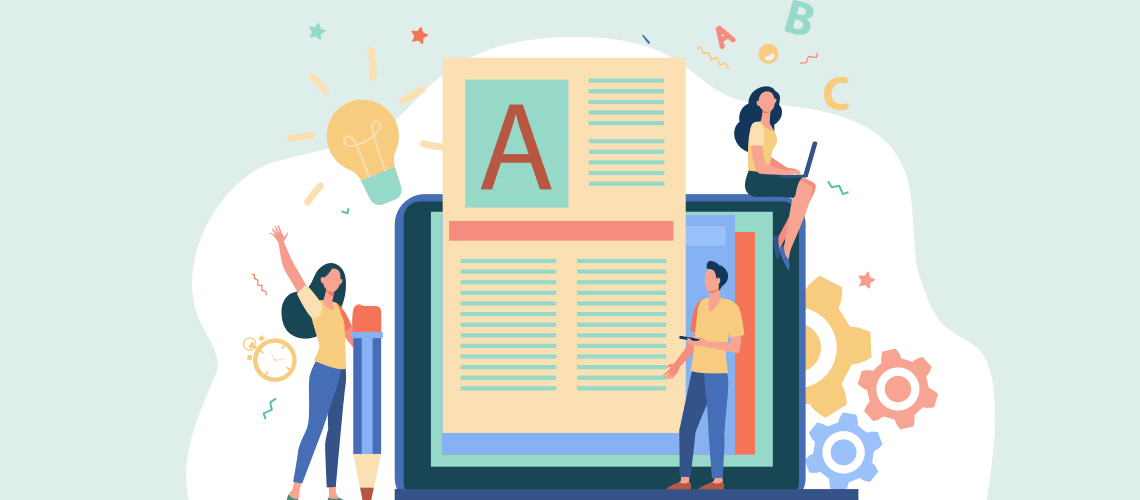
Reviews & Comments
Thanks for commenting. If you are looking for a comparison of the desktop and mobile versions of EPIM, this could be the subject of another piece. My purpose with this blog was to introduce EPIM as a candidate for distraction free writing — a category in which you won't find it, but EPIM has a number of features that seem to make it worth considering.
Regards,
Dennis
I'm sorry the blog disappointed you, but am glad it caught your attention and that you commented. Suggestions like yours will help us improve.
Regards,
Dennis
No, I am not a newspaper reporter , Yes, I am that old. (72)
That is my background.
The use of EPIM. For email and contacts, there is no better solution in my point of view.
But distraction-free you say ? May be, in my point of view it may have a lot of handy tools, but ...... it has to be Easy Of Use.
when you can use the tools so easily that you hardly have to think about them, it can also be sufficiently distraction-free.
More important : More importantly: security of your file. In practice, I have seen that the files were then still exchanged with epim cloud, were completely disappeared. And little help to fix this. Since then I play on safe and not all cards on 1 horse.
So I am not of the opinion that 1 file is so important, not so.
How do I work? Have collected a lot of software over the years, more of the same too.
Collect (most important for a webpage writer) photos, texts, opinions, wikipedia data, data from tourism government companies and just relevant correspondence in "digital collection boxes" such as General Knowledge Base, TreeDBNotes although it is no longer maintained and gradually replaced, Rightnote and Maple , while all websites are hosted in Wordpress. Rightnote is not only a database, very handy as textwriter, Maple is not only a texwriter, but can also make simple html website ....
Part of General Knowledge Base: not everything has to be stored internally, create a directory per website, with a subdirectory per subject, etc., and in GKB the url to the files, you can browse and edit without noticing that it is stored elsewhere./ outside GKB.
Writing in Epim's notes: does not come to mind. It is preferable that both the contacts and planning are faultless as well as the web content faultless, rather than taking the risk of both being disrupted.
translation by Google translate
To be honest ... while reading this comment, at some stages I didn't quite get the meaning
At the end it said "translation by Google".
Well ... I'm glad it's not my English, that is the reason for this
You bring up some interesting points. As writers we want our tools to be easy to use. My blog doesn't talk about it explicitly, but ease-of-use is a feature that users frequently mention about EPIM and so I think it is another reason that those who want fewer distractions would like EPIM. As you commented, tools so easy to use that "you hardly have to think about them, can also be sufficiently distraction-free."
I understand your reluctance to keep all your research material in one place because of a bad experience with backups. Some reviewers of distraction-free apps, however, rate a central repository as a plus because it saves users from managing scattered files. I don't know how long ago you had this problem with EPIM cloud, but perhaps it has been corrected — the developers are responsive about fixing such defects.
You have found tools that achieve what you need, and this is important. If nothing else, the blog seems to have prompted you to think about them again and to reinforce your choice.
I appreciate your reading and taking the time to post your observations.
Regards,
Dennis
So, the article, in my opinion, is quite right, presuming that distraction is quite a danger for writing.
And having a look on all the editors I use, they tend to minimalize bars. I.e. a "+"-sign behind which one will find more. And those things came up after asking users, what they would like to have.
I find, that the editor in EPIM-Notes-module gives me what I need. Most of us don't need more than a handfull of functions, while writing. Moreover one decides, right at the beginning, where (in that saving structure = notes-tree) to lay down that document.