Users have lobbied for a Linux version of EssentialPIM almost from its debut. In the absence of one, many have improvised with various levels of success. We asked Axel, one of these Linux users, to share his experience. This is his story.
For some time now I have tried to write this guest post about running EssentialPIM for Windows (WinEPIM) under Linux.
To be honest, it has not been quite easy.
As there is no native EPIM version for Linux, the problem is that you can run WinEPIM under Linux but some functions do not work. At least that has been my experience. That’s why writing such an article, for me, was a mixture of enthusiasm on one hand, and disappointment on the other. Depending on which was stronger, I rewrote this article several times.
It is obvious that Astonsoft had to concentrate on developing EPIM for Windows, the most widespread operating system (OS). Rewriting the code for a completely different OS, such as Linux, would need a huge amount of resources. This is why the EPIM team repeatedly responds to requests for a Linux version that it would cost too much.
Nevertheless, there are many Linux users (and I am one) who, for some reason, don’t use Windows anymore and try to make WinEPIM run under Linux on their desktops.
Most of them use WINE to install and run Windows software from there. As I am by no means a Linux expert, I can’t say whether there are other possibilities, but as far as I know, WINE is used most.
My experience using Ubuntu Linux is that WinEPIM runs fairly well with almost no problems, but it has limitations. More problems may exist, depending on which derivative you use. I can only describe the main problems I encountered. I have not been able to
1. Print;
2. Use the mail module;
3. Get messages for new versions;
4. Sync notes to a smartphone.
I have also found that WinEPIM sometimes is unable to close and you have to restart the system.
There are workarounds for some of these. For example, I resolved the sync issue by excluding notes (I really don’t need my notes on my smartphone). And I could also work around getting notifications for new versions by waiting for mail from Astonsoft, then download it from the homepage and install it manually via WINE.
Other issues seem to be because WinEPIM needs an Internet Explorer/Edge engine or at least some Windows DLLs to run completely. In my case, installing Internet Explorer version 8 via WINETRICKS could solve my printing issue. Some functions may require Internet Explorer version 10 or newer.
But the possibilities WINE offers seem to be restricted, so I never got WinEPIM running 100% under Ubuntu Linux.
For me, however, this is enough. I mainly use Android-EPIM (AEPIM) on my tablet. I have WinEPIM primarily as my sync-center to have identical data on my smartphone. But AEPIM will connect to EPIM cloud in the near future, so I won’t need WinEPIM to sync devices anymore. Which leaves me with the second reason why I have WinEPIM — I want to learn what it’s all about!
At present I am thinking about getting an old notebook, to install Windows7 and WinEPIM on it. This says something about EPIM’s importance in my IT life because two years ago I decided not to use Windows anymore (after using it for over 30 years) and this is the kind of decision I usually don’t go back on.
Coming back again to the development of a “native EPIM-Linux-version,” not having one is an economic decision. Maybe “WINE-compatibility” would be a possible way to have WinEPIM fully usable under Linux. But again, WinEPIM would depend on a third-party software and would not have control, not to speak of the resources needed.
So, part of the community wants to have EPIM on Linux desktops. So do I. However, having been part of a software development team for nearly 20 years earlier in my life, I know that sometimes a software manufacturer has to make decisions in keeping with their original goal. Maybe that’s the reason EPIM will continue to concentrate on the two main Operating Systems in today’s private user world, Windows and Android.
This is my experience. Have you tried EPIM under Linux? Leave a comment and let us know how it goes.
Axel has worked in information technology and lives in Bavaria, Germany.
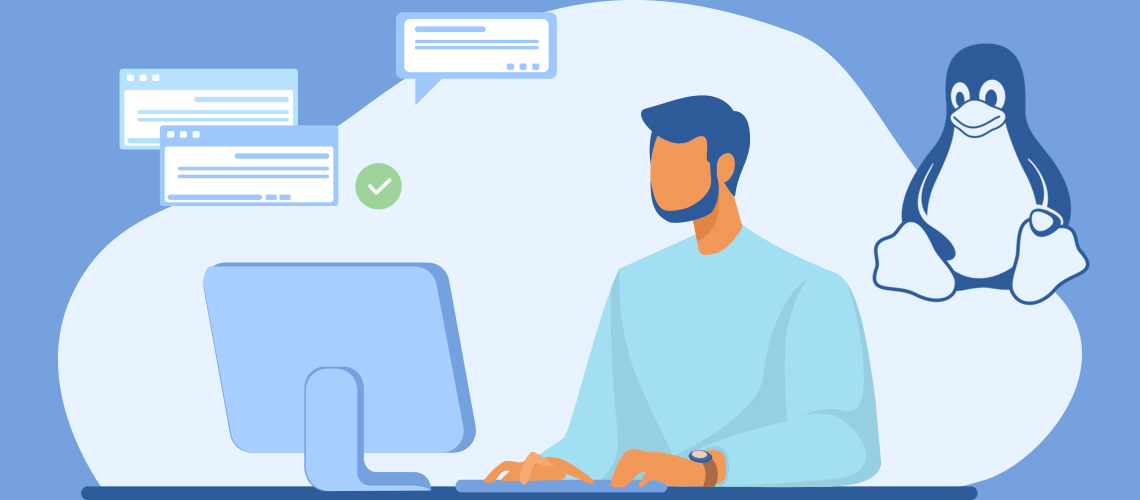
Reviews & Comments
I don't recall exactly, but think that it was not quite easy to get wine installed on 32 (or was it 64?).
Seems Oracle VM is a way to use EPIM there! Have you tried desktop version too, or portable only?
Recently I switched to Raspberry Pi 4, and realised that neither VM nor Wine is installable there.
So I ended up with an old notebook with Windows7 for EPIM on it only. It's just a great pleasure that everything works there. Think will leave it this way for some time now.
Somewhen next year, when some energy is back for an EPIM-Linux project again, I might have another try on it.
I've tried to use EPIM on Fedora. But after wasted a lot time for configure wine I decided to use VM. Now I'm using EPIM in Oracle VM Virtual Box. I've configured autostart. I have opened window with EPIM after start OS. WiFi synchronization with Android phone works. Ctrl+C Ctrl+V from Fedora to VM works well.
Now I use Keepass and Evolution, and I haven't looked back since
Main reason I stopped using EPIM, is that it is not cross-platform. Like others I use multiple OS computers; Windows, OSX, and Linux. So, for some years now, I focus on using cross-platform programs and support those developers.
I don't know why I should have to do workarounds.
Just my 2 cents, as we say......
It's too bad, as I think EPIM is a very good program.
Using wine as a support layer isn't as bad as a lot of people make it out to be. Even the argument that it's relying on a 3rd party is a bit edgy, since a program like EPIM is already composed of many libraries that also rely on 3rd parties.
With Flatpak's and Snaps it would be much more time effective for the WinEPIM devs to target 100% compatibility with a given version of wine and use that, then it would be to rebuild the program form scratch to have native Linux support, which would likely also alienate a large part of their windows users unless they maintained two different versions of the software or did a meticulous job of recreating the software in a multi platform code base.
Well I use Linux often, I can not use it full time as it is still trailing exponentially behind Windows on accessibility for disabled people.
With my disability Linux is not enjoyable at all compared to windows which is a breeze to work with, and with the disabilities of many of the people I know it is completely unusable. The screen zoom and reader functions are simply horridness compared to Windows and about a quarter of all the older people I know using computers need one of these two functions due simply to age related vision lose.
Usability aside Linux still makes up a tiny faction of the general user, and business workstation market making it a poor financial investment for software options like WinEPIM. It's not unreasonable to say that at this point in time an investment into Linux native support would be poorly charitable, as it is for nearly all game developers as well. When you look around the game developer community, you will find countless stories of both big and small teams making native Linux support and then being shocked at just how little money they where able to make, even when they weren't expecting to make much at all.
The general voice in the gaming communities are turning sharply away from native support and into Steam Proton support, because for the money you stand to make it's the only path that makes good sense.
Looking back to times, when I was part of software developing, it was no question, that the number of 3rd parties had to be restricted to an absolut minimum. The more parties you have, the more a situation is due to come, that you cannot go on any more.
I don't know Astonsofts point of view, but could imagine this.
Moreover, as we say over here ... you cannot dance on several weddings ... so it also might be a question of concentrating all efforts to certain points. And this way getting best results on the fields one concentrates on.
And above all, it's certainly as well a question of having ressources ... manpower. And as always ... ressources are restricted.
All in all, as a user, I prefer qualitiy. Excellence in one field, rather than half of excellence in two fields.
In the end, it comes down to money. Quality costs. Spreading money to several fields will reduce quality. And possibilities to make more money are few. Therefore I could understand the aim of not having real "Linux ability" and leaving this field to others.
I will apologize for this statement however, as I feel bad for wising such things on the people who are hoping for it.
However I love EPIM because it feels like an old school windows program. Even after it's big UI/theme rework, it still feels like an old school windows program, and that is a big part of it's charm.
Whereas all cross-platform software I have ever used, which is hundreds, if not thousands of piece, have always had unpleasant feeling UIs. Some built on QT aren't too bad, but they are still not as nice feeling as the native Window programs built with older feeling versions of Delphi like EPIM.
I'd be really interested to know what version of Delphi is actually used with EPIM so that way if I ever made a program myself I could use it, as the dark theme in EPIM is amongst my all time favorite dark themes in an application. Besides the fact the note tree background can't be changed to black yet like the note body window.