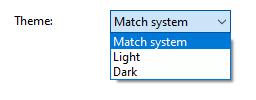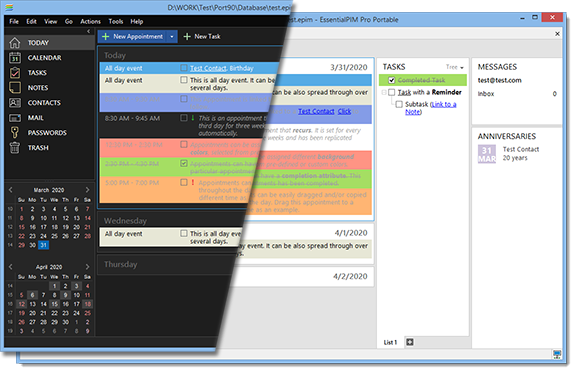EssentialPIM features appearance adjustment options. This allows you to customize EsentialPIM to your liking. Appearance options can be reached under Tools -> Options -> Appearance.
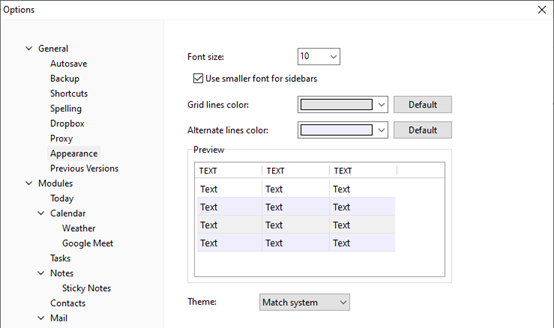
Font size affects the whole interface in EssentialPIM.
Grid line color sets the color for grid lines in all list views.
Alternate line colors makes your data in list views easier to read.
Theme switches EssentialPIM interface between Light and Dark themes. Match system option automatically applies the theme configured in your Windows appearance settings.