Advanced Search allows you to look up for items through the whole EPIM database file. Go to Tools -> Advanced search or press Ctrl+Alt+F to call the Advanced search dialog:
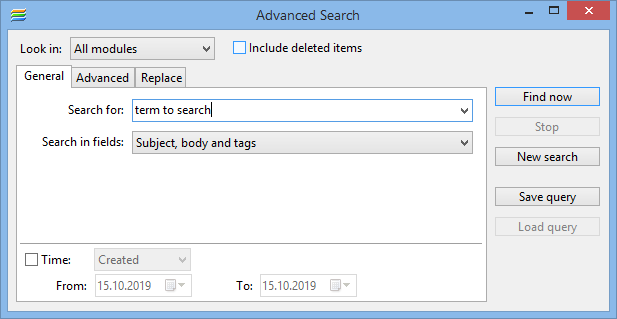
Look in drop-down menu sets where to search and whether to Include deleted items in trash.
General and Advanced tabs allow performing simplified or complex search tasks.
Time option can limit search period for items created or modified within the specified time frame.
Search in the General tab looks for the whole phrase typed into the Search for field. Search in fields drop-down list allows to narrow down the search area to a subject, body or attachments fields.