1. Socket Error
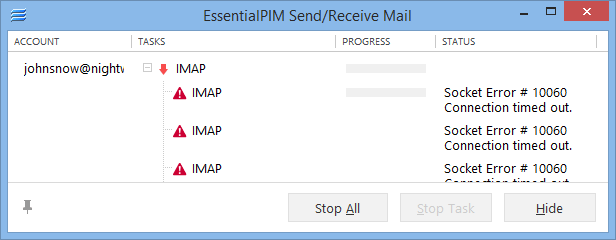
This error appears when EssentialPIM cannot connect with the mail server. The most common reason is incorrectly entered address for incoming or outgoing server. In some rare cases EssentialPIM is blocked by a firewall.
How to fix:
1. Open the servers settings tab under Tools -> Account Settings -> Edit and enter correct the settings. If you are not sure which settings to enter, please refer to your mail provider. Server settings are usually covered in the frequently asked questions (FAQ) section.
2. Add EssentialPIM to exceptions under your firewall settings.