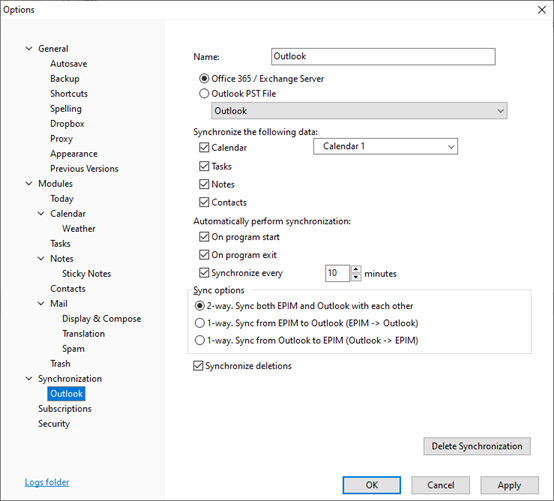EssentialPIM is capable of synchronizing with Microsoft Outlook. Each EssentialPIM module will be synchronized to a corresponding module in Outlook. To synchronize with Outlook, first add a synchronization under File -> Synchronization -> Add Synchronization -> Outlook.
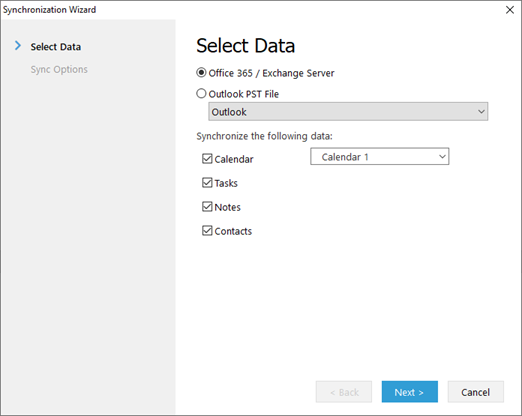
When choosing Outlook PST File radio button EssentialPIM automatically tries to detect default Outlook.pst file in your system. If you want to sync with another file then press on the button with three dots next to file path drop-down list and locate the file you need.
If you use Office365/Exchange Server, please select the Exchange Server radio button in this dialog. Then select your profile from the drop-down list.
Press Next to choose how to synchronize - automatically or manually:
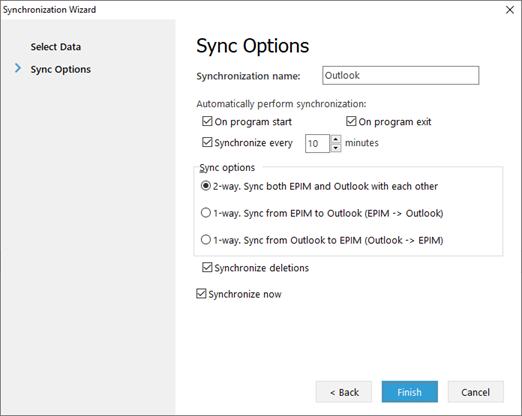
All Outlook synchronization settings can be accessed via Tools -> Options menu.