EssentialPIM prints envelopes of various sizes. Go to the Tools -> Print Envelopes menu and a wizard will guide you.
Step 1. Choose which contacts to print addresses for. If you would like to load a previously created template click on the Load Template button.
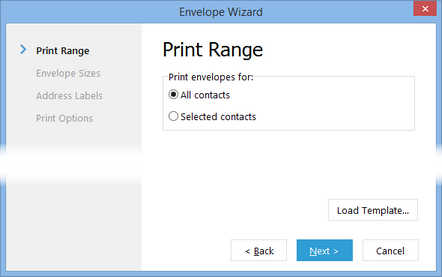
Step 2. Choose the envelope type.
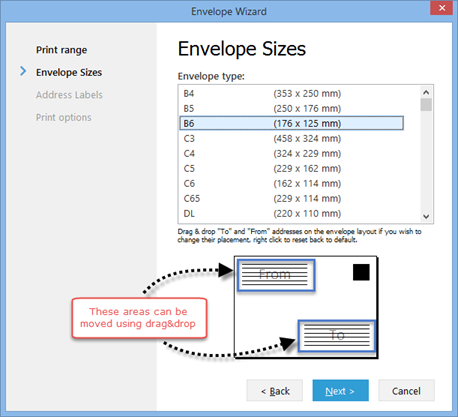
On this step you can also adjust locations of the to/from address areas on the preview layout.
Step 3. Compose "To" and "From" addresses. You can add any contact fields to an envelop as a tag. The editor dialog provides basic text formatting. On this step you can also save your work as a template for later use. Press Save Template as button for this.
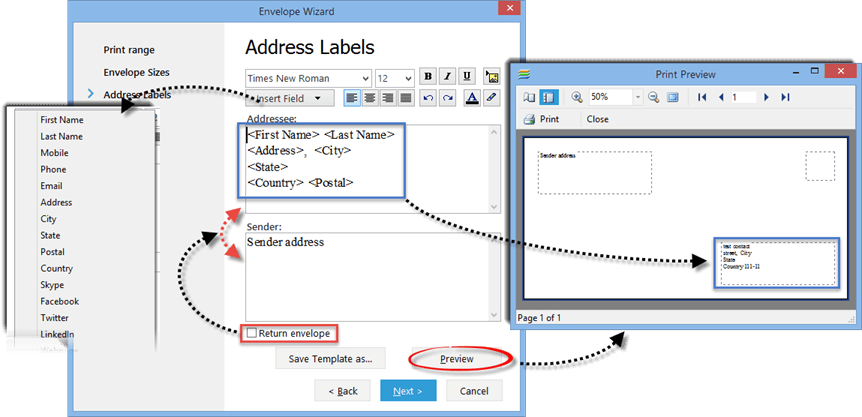
Return envelope option changes location of the Addressee and Sender addresses on printout.
Preview lets you see your work before actually printing.
Step 4. Set number of copies and general printing options (if necessary).