1. Socket Error
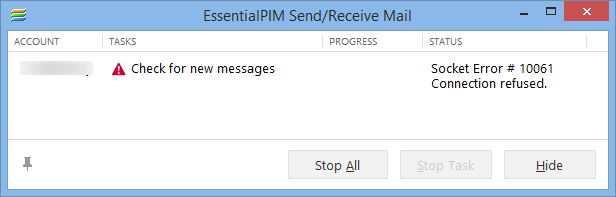
This error occurs when EssentialPIM cannot connect with the mail server. The most common reason is an incorrect address for the incoming or outgoing server. In some rare cases EssentialPIM is blocked by a firewall.
How to fix:
1. Open the Servers Settings tab under Tools -> Account Settings -> Edit and enter correct settings. If you are not sure which settings to enter, please refer to your mail provider. Server settings are usually covered in the frequently asked questions (FAQ) section.
2. Add EssentialPIM to exceptions under your firewall settings.
2. Authentication Failed
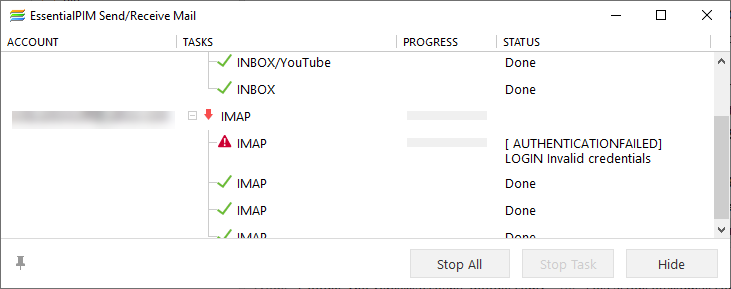
This error means EssentialPIM cannot authenticate on the mail server. Note, wording of this error may differ a bit from the one shown on the screenshot depending on the mail service you use.
How to fix:
1. Make sure that you correctly entered your username and password under the Servers Settings tab in the account settings (Tools -> Account Settings -> Edit).
2. Your mail service might need an app-specific password (see the reddish section with a warning sign). In this case, refer to your mail provider frequently asked questions (FAQ) section.
3. Make sure access to IMAP/POP3 protocols in enabled on the server. To check this, login to your account using a web browser and proceed to account settings. Normally you'll be able to find such options there under the security settings section.