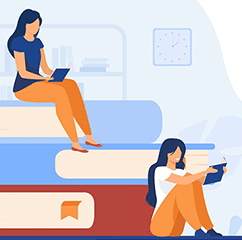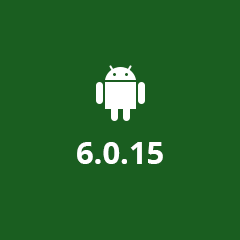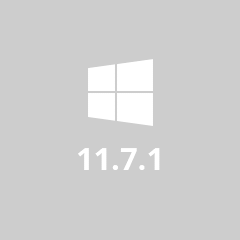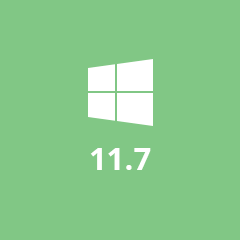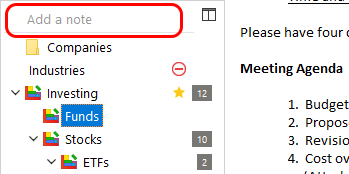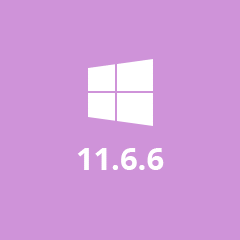We are excited to share that EssentialPIM 11.7.4 has been released. This update primarily addresses bug fixes that have been identified since the last version of EPIM, along with stability improvements. We highly recommend that all users of previous EPIM versions upgrade to this latest release to enjoy an even more hassle-free organization of your daily tasks and activities.
For a comprehensive list of changes, please refer to the Version History page. To download the latest version, you can visit our Download page or conveniently check for updates directly from within EPIM by going to Help->Check for Updates.