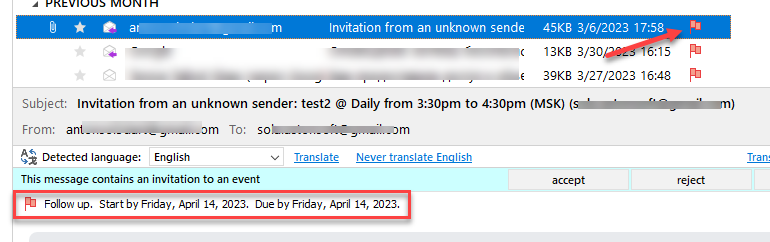EssentialPIM makes it simple to create follow-up tasks for emails. To do so, select a message and click the Follow Up button.
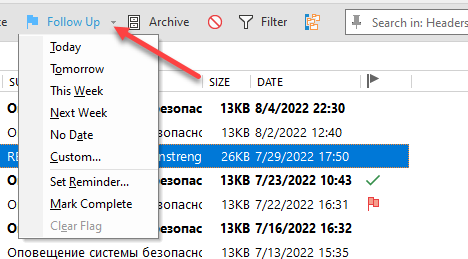
You can create a follow-up task for a predefined date or a custom date.
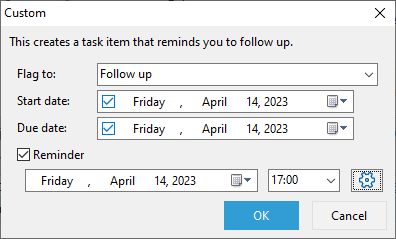
After confirming the start and due dates, and adding a reminder date if necessary, EssentialPIM will create a task in a special Flagged list in the Tasks module.
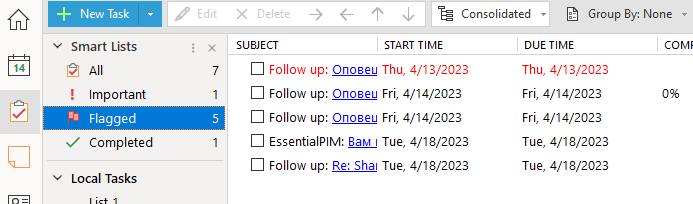
Emails with follow-up tasks will be marked with a red flag symbol in the messages list and preview pane, making them easy to spot and manage.