EssentialPIM has an automatic translation feature in its mail functionality. The translation panel is located at the top of the message preview pane and is enabled by default.
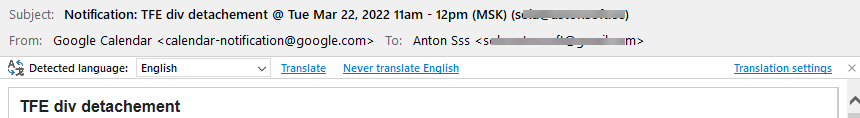
It can automatically detect the language of the message, but it's also possible to set it manually.
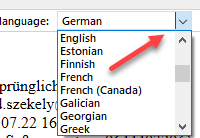
To set the target language, go to Tools -> Options -> Translation.
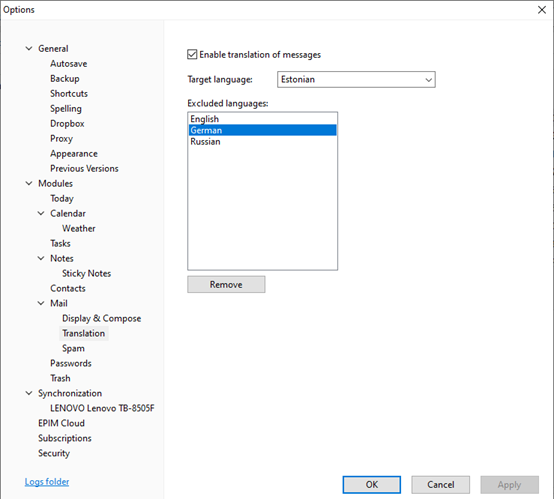
In this dialog, you can also disable or enable the translation feature and restore excluded languages.