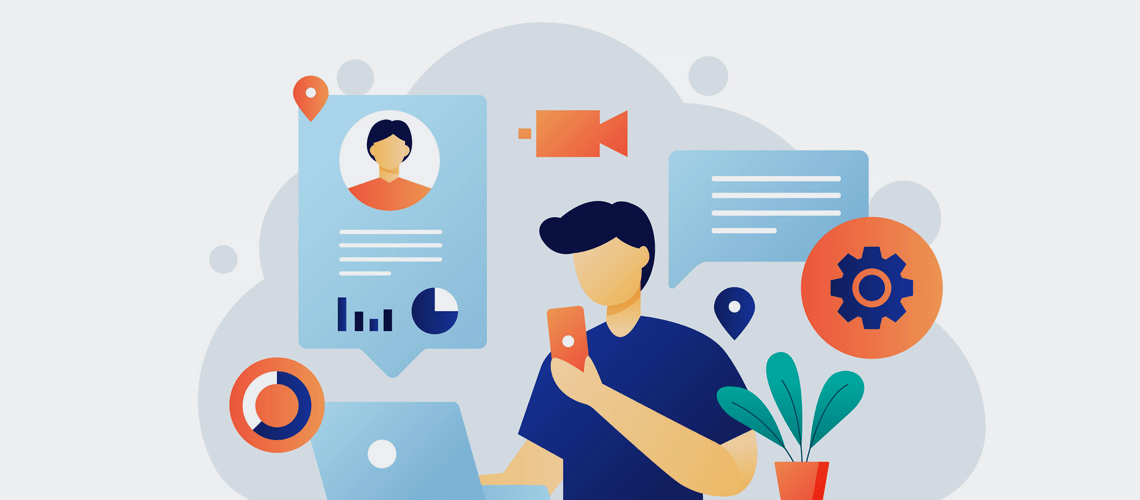How do you use EssentialPIM?
The answers are as varied as the people who use this app to manage their personal information.
I put the question to the EPIM family, first by exploring the forum for posts about EPIM's use and then by contacting some directly about their experience.
To start, here are some ideas from the forum. Future blogs will feature firsthand accounts and other innovations. I think they will impress you the way a post in the forum inspired one user how to manage his video and DVD collections.
Portable planning for the fast paced
EPIM is most popular as a versatile, portable planner. A hospital worker says she "MUST know where I am, and where I can or can't be" and carries EPIM on a USB vault around her neck — a style "more trendy than a stethoscope." Another worker rotates among his office laptop and two home computers and uses EssentialPIM "to carry my planner with me where ever I go. I put EVERYTHING in this planner. Work and personal to dos and schedule, it's all combined."
At home in a law office, IT department or family
EssentialPIM shows up in a variety of businesses.
- An IT department manages its machine configurations, server passwords, vendor contacts and project status with EPIM.
- An attorney's office organizes its clientèle with clients' names as root folders in both Notes and Tasks. Trial issues, opening/closing statements, witness examinations, intake info, etc. become child folders in Notes while scheduled actions like court dates and depositions are child folders in Tasks.
- A design manager uses EPIM to help manage phone conversations. "I type the name of the person I am talking to on the phone into the search box. Then, every ToDo item, appointment, and note related to that person show instantly on my display. So now I never forget any topics to discuss anymore!"
Families find EPIM essential for staying coordinated. A mother schedules all of her children's activities and appointments in the calendar. "Since having this, I've not missed anything important." One family of five manages their calendar through EPIM on their home network. "We rely heavily on this calendar. Now from any computer in the house we can share and see what is going on."
Bonsai in Contacts? Be as creative as you want
I said at the beginning that one user read a post that inspired him to use the Contacts module to manage his DVD and video collections. The inspiration? Someone wrote how he created a new database and set up Contacts, Notes and Calendar for his collection of bonsai trees and plants. In Contacts he keeps photos, dates of purchase, their age and when he prunes or trims them. The calendar tracks when to feed and water and also serves as a record of their care. Notes is for general care and updates about each tree.
Do any of these ideas inspire you to look at EPIM differently? Maybe you're already using EPIM creatively and can inspire someone else. Leave a comment. We may even follow up with you in a future blog.