Anchors option allows you to create bookmarks in a note, which you can use to get back to bookmarked position.
To create a new anchor select a word or a phrase where the anchor needs to be inserted and click on the anchor button on the toolbar.
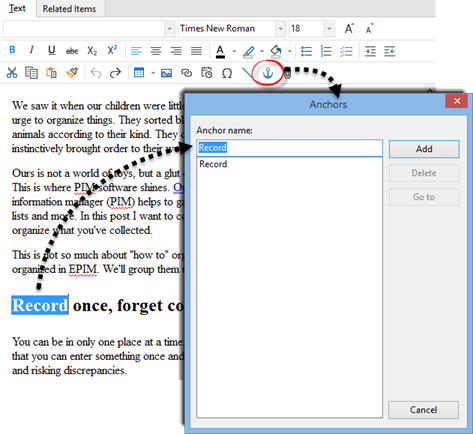
Once an anchor is added, you will see its mark in the note.
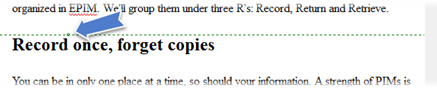
Moving to anchors within notes is possible via the Anchors dialog window.
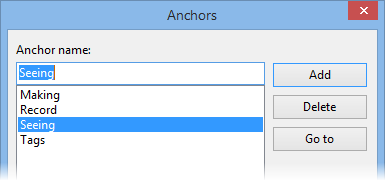
Click on the Go to button to move the focus to a selected anchor position.