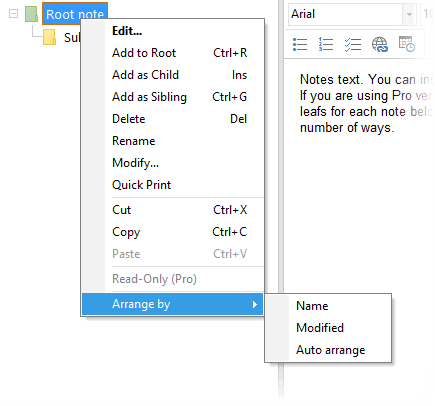Notes can be arranged in hierarchical structure. It can be edited using standard drag & drop feature. Notes Notes can be organized into hierarchical structures. Creating child or sibling notes was described earlier, but you can also change existing notes structure. The fastest way is to drag and drop a note to a desired location.
You can also move notes in the tree by using the corresponding buttons from the tool bar.
![]()
Arrow buttons move selected note(s) across the tree.
![]()
Collapse All and Expand All (or "-" and "+") buttons allow to expand or collapse the whole notes tree with just a single click.
|
If a note has child items, they will be moved along with it to preserve the structure. |
|
Ins - creates a child note to the selected note. |
Navigation through Notes list
Notes module represents a navigation pane.
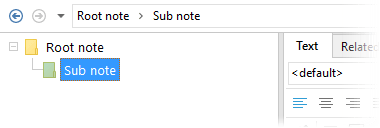
This panel shows a selected note path. Clicking on any note name in the path name switches focus to a corresponding note. Arrow buttons allow switching between the last used notes.
Notes can be also automatically arranged by Name or Last Modified date: