General Requirements
- Make sure you are using the latest version of EssentialPIM on your PC and the latest EssentialPIM for iOS app.
- Both your PC and Apple device must be connected to the same Wi-Fi network.
- Bonjour service must be installed and running on your Windows PC.
Common Problems and Solutions
Problem 1: iOS device cannot find PC
If you want to start synchronization, but instead see this screen on iOS EPIM:
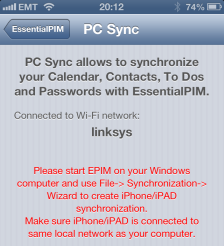
- Check Wi-Fi: Ensure both PC and iOS device are connected to the same network.
- Bonjour Service:
- Press Win + R, type services.msc.
- Find Bonjour Service.
- Make sure it is Running and Startup Type is set to Automatic.
If Bonjour is not installed, then download and install it from Apple.
- Firewall: Add EssentialPIM and Bonjour to the Windows Firewall exceptions. Make sure it allows connections over port 21108 (default), or change it in PC EPIM Wizard
- Network type: Public or guest networks may block device discovery. Try to switch your network from Public to Private.
|
Note: If you need to sync multiple iOS devices, set up a separate synchronization profile for each device. |
Problem 2: Sync starts but fails midway
- Ensure you have a stable Wi-Fi connection (avoid weak signals).
- Restart both PC and iOS device and try again.
- Try syncing smaller data sets (disable large modules such as attachments, then re-enable later).
- Try to clear iOS sync data under File -> Database Management on the PC side and sync again.
- If the issue persists, send sync logs (Tools -> Options -> Logs Folder) and screenshots of the error to our support team.
Problem 3: Duplicate or missing items
- Clear iOS sync data under File -> Database Management on the PC side.
- Perform one-way sync first (from PC to iOS or vice versa depending on where data is correct). Then switch to two-way sync.
- If problems persist, contact support please.
Collecting Logs for Support
If sync still fails:
- Enable logging in EssentialPIM (Tools -> Options -> Synchronization -> Enable Logging).
- Reproduce the problem once, preferably using new test record(s).
- Send the latest sync log file to support@essentialpim.com, including the name of one sample record that synced incorrectly. Screenshots from both sides illustrating the difference are also helpful.
