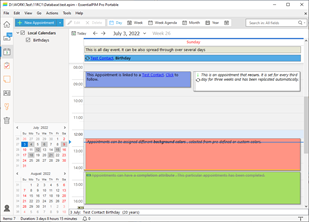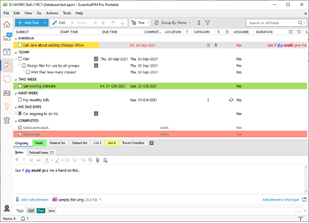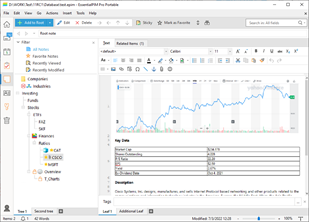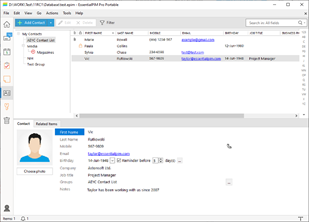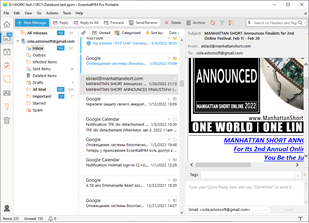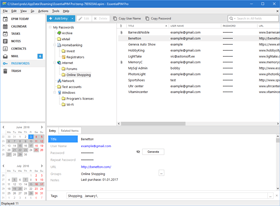EssentialPIM has a number of features that are extensively intuitive and allow a simple interface. These are the modules available in EssentialPIM.
|
EPIM Today shows an overview of appointments, anniversaries and tasks for the upcoming days. More... |
|
Calendar displays your activities in a variety of modes. More... |
|
Tasks lets you manage your work to suit your needs. You can arrange tasks in a hierarchy, divide them into tabs, sort by any field, assign different priorities and categories, etc.. More... |
|
Notes offers classic text editing tools and can be organized in a hierarchical structure, dividing them into separate trees and even making sticky notes on the desktop. More... |
|
Contacts has various tools to group and edit records. You can also create newsletters and create and print envelopes and labels. More... |
|
Mail has classic features including support of IMAP and POP3 protocols, message rules, unlimited mail accounts, PGP encryption and many others. Integration with contacts makes sending messages and newsletters easy. More... |
|
Passwords is a powerful management tool where you can store a variety of password data, generate passwords using defined patterns, organize password entries into groups, etc.. More... |