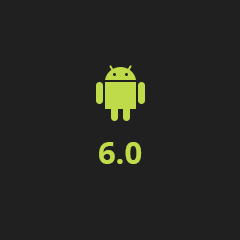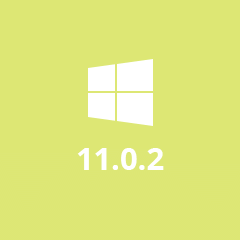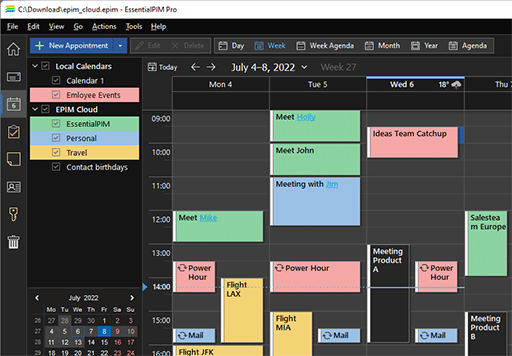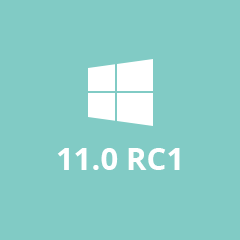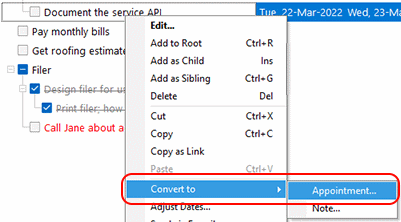What's new:
- Synchronize all your data with EPIM Cloud
- Backup files are correctly recognized on Android 11+ devices
- Lots of fixes and internal improvements
The new version will reach you automatically within the next couple of days or if you need to download the APK file, head over to the EssentialPIM for Android.