True confession. About a year ago I began moving my notes from EssentialPIM to another app even though I have been an EPIM user and beta tester for 14 years — almost from the day it came out. The fling didn't last long, and I am committed to EPIM as my notes app once again. This is the story.
So Many Notes, Too Many Places
I teach adult classes and through the years have accumulated hundreds of notes. They were scattered across an EPIM database, another notes app, two Bible software programs and Word documents stored in folders on hard drives and flash drives. Trying to find anything from prior studies for a current project was nearly impossible. Worse, fear of losing something meant I had numerous backups and therefore lots of duplicates.
Last year I decided it was time to consolidate. I took an inventory and most of my notes were in EPIM, followed by Word documents. Regardless, I opted to consolidate into one of my Bible software programs because it would automatically link references to biblical passages and index them to come up in search results with other books in the library. My digital library and my own note taking would be all together at last.
Bringing Them Together
The program I chose has several modules for different types of notes and only one supports importing files. Unfortunately, they had to be in ican format, which apparently is used only by this program. That left me with copy and paste, which quickly became a numbing rhythm that went like this: Create a place for the new note in the target app, return to the original note and select all, copy, go to the target and paste. Create, select, copy, paste. Repeat until done.
The volume of notes made this daunting, and inconsistent appearance aggravated the task. Copied text doesn't always retain its formatting, which was especially pesky because I use tables and bullets extensively. I realized I would have to reformat many of my notes.
The Return to EssentialPIM
I quickly changed direction and decided on EssentialPIM as my notes app. These were factors.
Where they were. Many of my notes were already in EPIM and organized in trees, so consolidating there would have made sense from the beginning. But I had been enticed by features of other software, like automatic clipboard capturing, rulers that make setting tabs and margins easier, or indexing with other resources, and for this reason I had notes scattered everywhere.
What really matters? For me, it came down to where most of my notes were and which app does most of what I need. EPIM won on both counts. EPIM has a fairly robust text editor that supports basic font formatting and more advanced structures like tables and bullets. Beyond this, I can easily export to a word processor for more advanced editing.
Easy to find. Indexing my notes with other books is the feature that drove my decision to migrate to other software. But EPIM's database is fast and easily searched several ways. You can also cross-reference material with the Related Items feature.
Easy in, easy out. EPIM's import and export capability was decisive. Many of my notes were in documents in rich text format (RTF) or that I could quickly save as RTF, then import in bulk. No more copy and paste, and the import preserves the formatting. EPIM also has the option to organize the notes as you import them.
Getting information out can be just as important as putting it in. I read a precaution once that, when you are choosing software, keep in mind whether it gives you freedom to extract your information in various and generally universal formats, such as text, RTF, HTML or word documents. A program with proprietary formats shackles you. What happens if it becomes obsolete? Again, EPIM scores well, with exports to RTF, HTML, text, and DOCX.
For these reasons I have moved my notes to EPIM and am pleased to have my research and writing in one place, at last.
How about you? What keeps you using EssentialPIM? Tell us your story. We'd love to hear it.
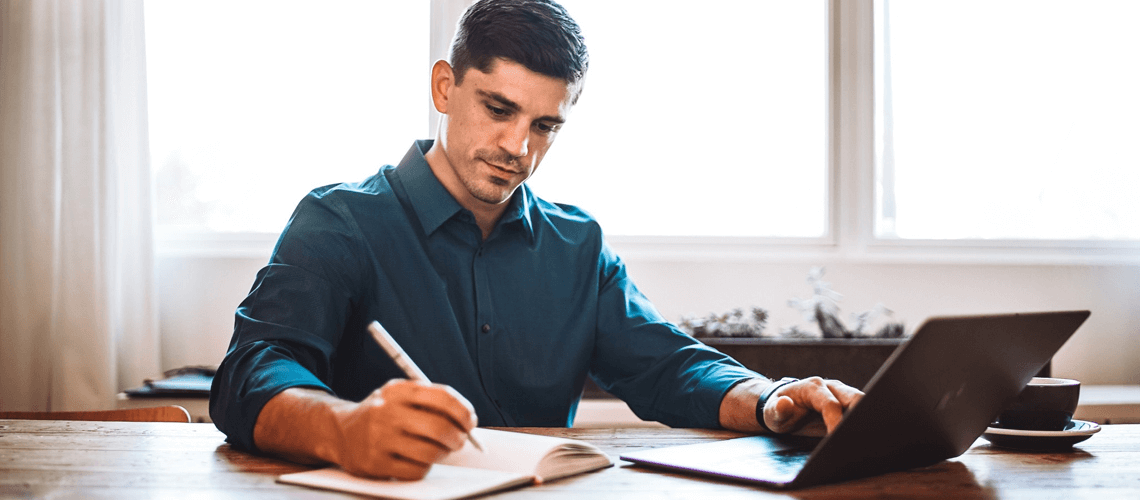
Reviews & Comments
I have used Omnifocus for years, but this is on another level ...just fits my brain a lot better....
The only thing i dont like is the slow sync and ios app is too simplistic. But i can live with that, all in all this is a brilliant app....Cheers
Second to the questions (which will be a rather long answer) ...
What keeps me using EPIM?
Its simplicity. And at the same time giving me all I need, concerning my data, and that without loads of functions.
And above all I have all my data in one place (database) and, if I like, not somewhere around in the world, sharing it with organisations I surely don't want to share it with.
My story?
Well I use EPIM for some years now. And I'm very glad to have it.
I live in Germany and mainly use(d) the Android-version of EPIM, and there most times the calendar part.
That's how I got contact to EPIM.
I didn't know, there where more versions of EPIM, then. I used Android EPIM all the time, filled in my appointments and events and was very glad, I never missed any of them any more. Or did never ever had to be at two appointments at the same time ;)
After a (long) while I began to use contacts-part of Android-EPIM (AEPIM) too, to have all of my contacts available, when being mobile.
And I added notes to my appointments/events.
Also I began to add some tasks to calendar.
And finally, when my third-party password-manager began to do, what it shouldn't, I moved all of my passwords to AEPIM. Having them with me, secured and always available. And above all, not somewhere in some curious cloud.
To say it in one sentence, I started with calendar-module, and as times went by added tasks, notes, contacts and passwords.
I had that AEPIM-version and my data on my smartphone/tablet with me all the time. As simple and as compact as possible.
And some time I realised, there was a Windows-version too. But why should I need it? The version on my mobile-device gave me everything I needed.
Well, I had an old desktop at home, back there in the corner. First Windows7 on it, for a short period of time Windows8 and finally Windows 10. I have to add, that I worked with an IT-company for many years, and was used to use all Windows-versions from the very beginning, back in 1985. These times nobody would have thought, that all these things should one day be possible on small mobil devices, having much much more power then the IT on Apollo 11.
BUT as time went by, Microsoft forced people to do many things, they wouldn't like. Over and over again. One day, I decided I wouldn't go on like this, canceled my Windows 10 Insider Account, deinstalled Windows 10 (after Microsoft had told me, I would have to buy a new desktop, to be able to go on) and moved on to Ubuntu-Linux.
It sounds weird, but soon after that, I decided to install WinEPIM under Ubuntu.
In other words, I had to move to Linux in order to use WinEPIM.
And with great eyes I watched EPIM synchronising itself and had all my EPIM data on my desktop as well.
This way I started to have first contacts to WinEPIM. And still do.
I donot really need it, having everything I need on my mobile devices. But it's interesting to see, everything works smooth and easy on my desktop as well. Moreover I have all my data there, as a complete working backup system, should, one time, my mobiles be out of order, and i.e. no access to my passwords be possible.
And the question is of interest for me, whether there are possibilities in WinEPIM, that are not there in AEPIM.
Nowadays I'm not engaged in IT any more (only going on on private basis). But still I'm very courious on it. At least concerning things that are part of my life.
To answer that starting question again:
My data always stays with me, in a software with smooth, strong and very much overviewable functionality, connecting the parts of my data, where possible/senseful and as secure as it can be.
ONE piece of software, under MY control. And also ONE piece of software, that connects ALL my hardware on ONE Base.
(A)EPIM has become my centre on my mobile-device. And if, one day, it will be possible, to use an email-module in AEPIM, it will be my data-centre even more.
In that vein, one thing I miss about Sidekick: say you pull up a contact card for someone and make a phone call to that contact. The time and date of that call was effortlessly added to notations you could take on that call, attached to that contact card, but not just another 'field' like "address," "email", etc. And those notes could be extensive, without burdening the app. Thus, one could easily maintain a time-stamped record of activities in regard to a contact and its successive calls to or from.
It would be very nice to have the option to --with a single keystroke-- insert time and date (you could lock in the preferred default time and text formatting and then forget about it) for every note made. When you are in the midst of a phone call, it's annoying having to pull up those options on the spot.