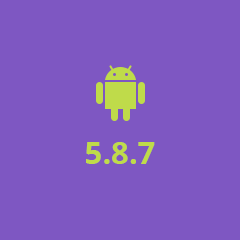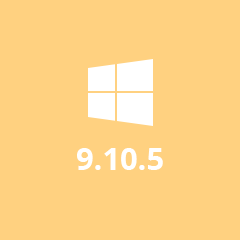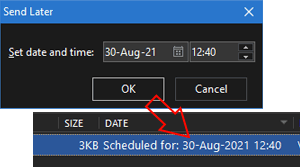We are pleased to announce the release of EssentialPIM 9.10.7. This release includes better looking active tabs for notes and tasks, improved synchronization with Outlook.com and Google, speedier search in Contacts, couple of improvements related to how email messages are handled and other improvements and fixes. For details, please check out the Version History page.
You should get notification about the new version automatically within a day or two. Note, the latest EPIM version can always be downloaded and installed from the Get EPIM page, as well.