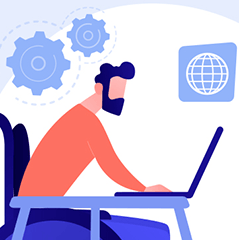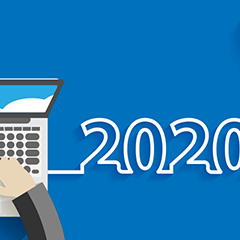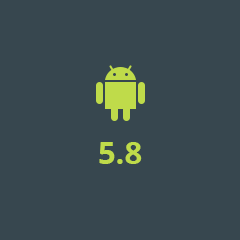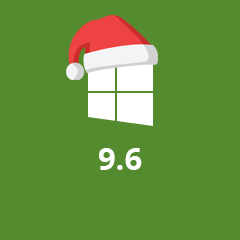We announce the immediate availability of EssentialPIM 9.7. This release comes with numerous improvements such as:
- Add several related items at once through the Insert Hyperlink dialog window
- Set up reminders at specific date/time for events in Calendar (Reminder->Custom…)
- Create tags by typing # directly from sticky notes
- You can now choose not to show number of unread messages for any mail folder (right click, Properties)
- Specific set of columns in Advanced Search depending on the type of searched item
- Common keyboard shortcuts to increase/decrease idents in Notes (Ctrl+M & Ctrl+Shift+M)
- Call up Google Maps for addresses in Contacts
- Choose if to embed attachments into iCal files for events and tasks when sending them out via email
- Faster quick search feature in Mail and in Notes
- Improved synchronization with Outlook.com/Office 365 accounts
We also made quite a number of under the hood changes and adjustments that were meant to increase performance and overall stability of EPIM. Take a look at the Version History page for a more detailed list of changes.
For downloads of EPIM 9.7 please visit the Get EPIM page or wait till EssentialPIM automatically notifies you about the new version.
Update to the latest Pro version is free for anyone with the Lifetime licenses and for the Regular licenses purchased or updated after February 1, 2020. To renew your license, check out available options on the Pricing page.